ClassBoom
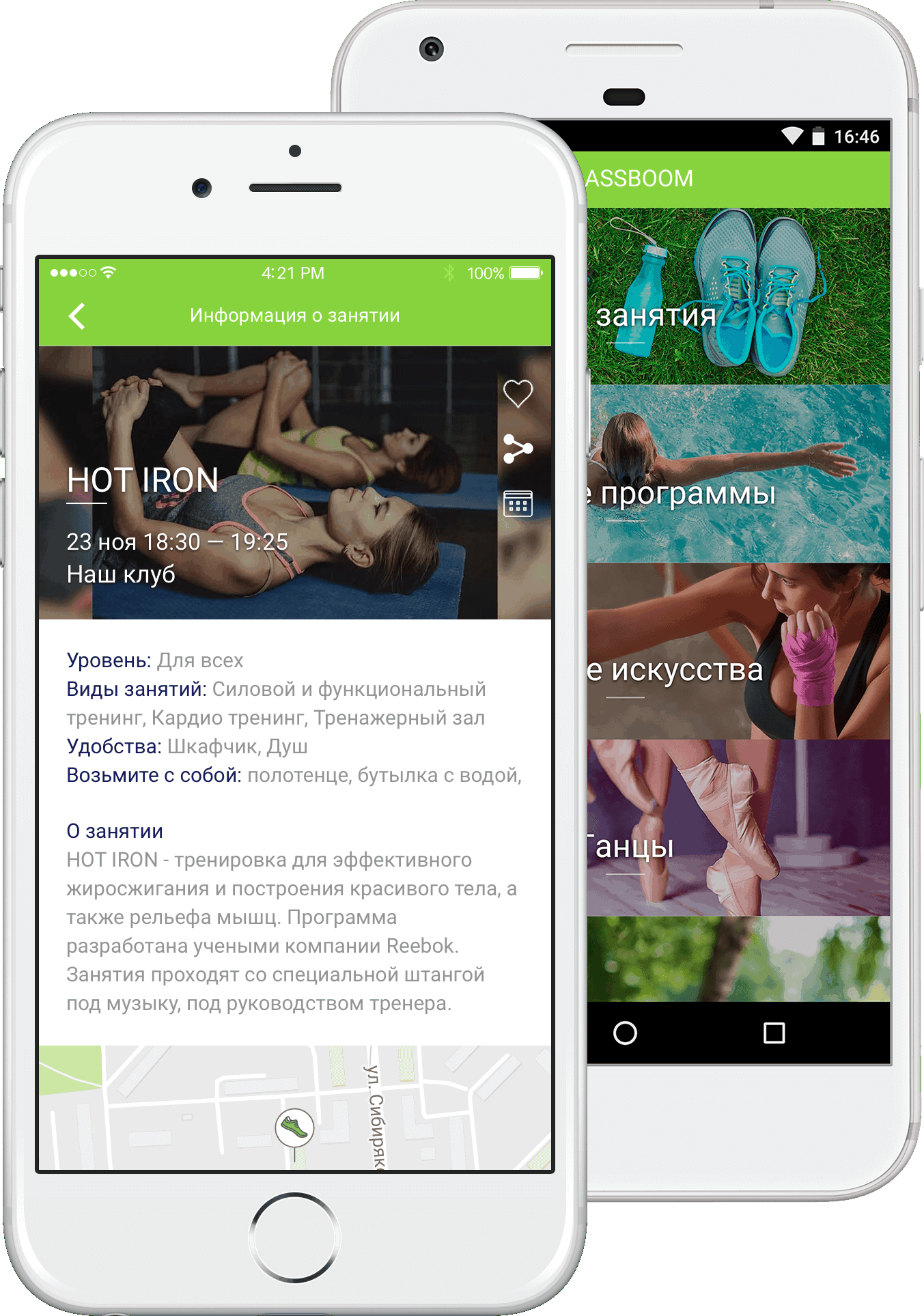
A mobile app that helps you get your gym membership quicker and easier
Watch directly
Health
Mobile
Maps
Fitness
Searches
Crossplatform
Wellness
iOS
PhoneGap
Android
Past hystory
The customer presented us with the task of developing an MVP analog to a successful foreign service within a short timeframe and with minimal expenses. We started by creating a prototype so that the customer could gather reviews from backers and would-be users. Having confirmed that the idea was viable, we set out to create a fully functional product.
Technology
As the customer wanted to seize both iOS and Android markets, and the intended range of features was too much for native solutions, it was decided that the app was going to be crossplatform and use PhoneGap with Framework7.
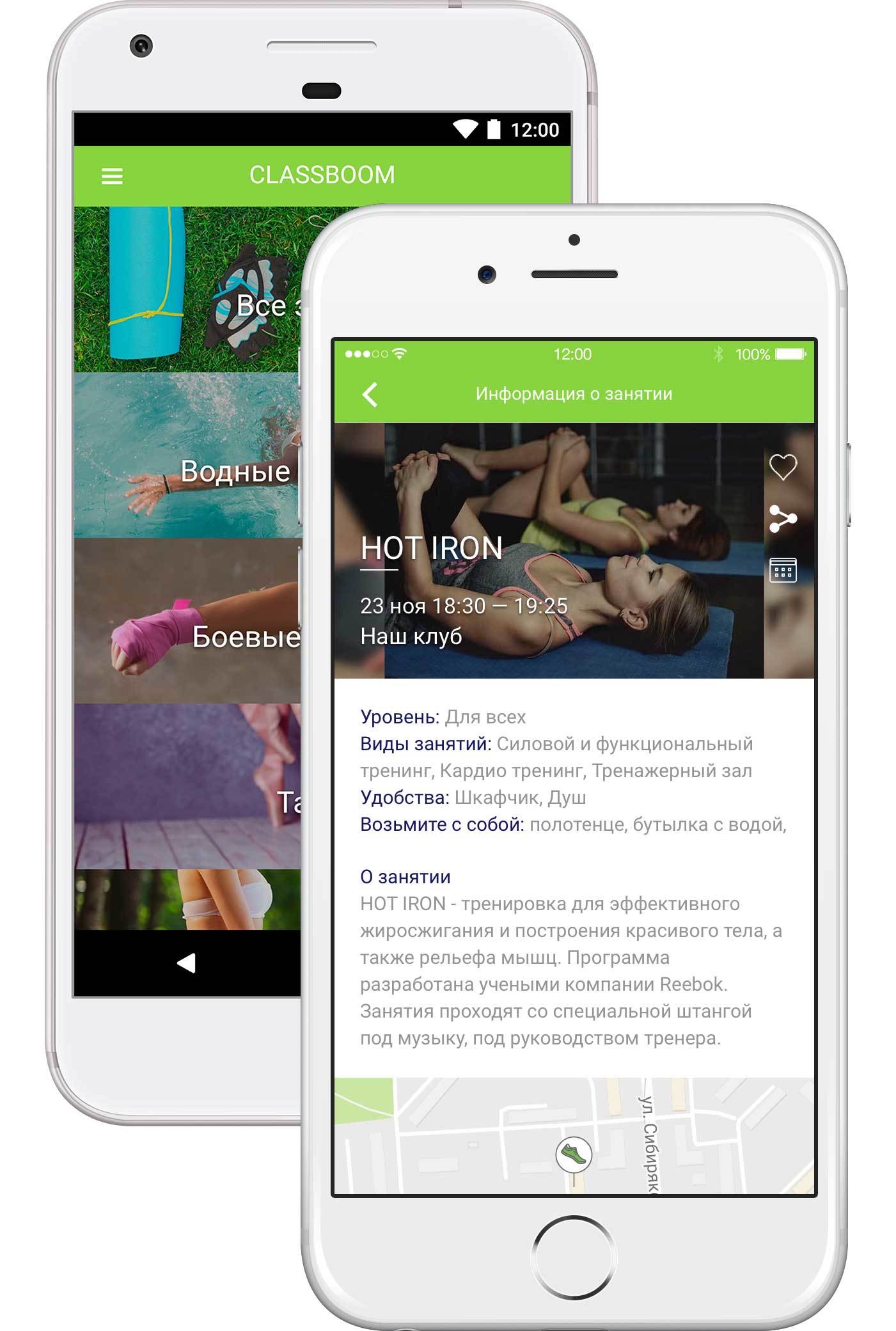
PhoneGap’s pros:
- it can save up to 30-40% of expenses in comparison to native development;
- it has a universal code base for several platforms (iOS, Android, Windows Phone);
- its market includes a large number of web programming experts who are capable of supporting and improving the product;
- it has an established community of developers that create and support ready-to-use libraries that can be used in your projects free of charge;
- it has a lot of plugins that help with various tasks (map integration, geoposition identification, local notifications, in-app browser feature, etc.)
The customer liked the prototype we had developed using PhoneGap, and, as a result, we employed this technology for the commercial version of the product as well.

You can check out how we compare native and crossplatform approaches to mobile development in our article on VC.ru
Main screen
When the user opens up the app they see a list of available sporting activities. The «All activities» category helps those who haven’t decided what they want yet. Each gym, club or studio offers its monthly exercise schedule.

Filters
You can use filters to:
- choose the type of exercise best suited to your level of training;
- find gyms, clubs and studios near subway stations or outfitted with facilities and utilities from parking lots to showers, towels and lockers.
The quickest way to find the type of activity you require is by-word search.
Filters
You can use filters to:
- choose the type of exercise best suited to your level of training;
- find gyms, clubs and studios near subway stations or outfitted with facilities and utilities from parking lots to showers, towels and lockers.
The quickest way to find the type of activity you require is by-word search.
Menu
The side menu contains info on the user and on the service. In it, a registered user can:
- attach a credit card;
- set city and time zone for notifications;
- get into the «My activities» section that contains reservation codes and data on all training sessions and places.
Menu
The side menu contains info on the user and on the service. In it, a registered user can:
- attach a credit card;
- set city and time zone for notifications;
- get into the «My activities» section that contains reservation codes and data on all training sessions and places.
Push notifications
Automatic push notifications remind the user of their reserved activities. Notification frequency can be changed in the user’s profile.
Push notifications
Automatic push notifications remind the user of their reserved activities. Notification frequency can be changed in the user’s profile.
Gym description
Selecting a place on the map or in the activity description menu opens up detailed info on the gym, club or studio.
Gym description
Selecting a place on the map or in the activity description menu opens up detailed info on the gym, club or studio.

Map
The app is intended to be used in large cities that are sometimes difficult to navigate. The map helps the user find the place where the selected activity is reserved or find a suitable place for exercise nearby.
We used JS API from Google Maps to implement the map. Comparing to native apps, maps in PhoneGap are slower and can’t be opened in offline mode. However, the customer did not mind it the map was not considered to be a key feature in ClassBoom.

Geoposition
The first time the user launches the app, it assigns a city to the user’s profile based on geolocation data. If necessary, the user can change the city in profile settings.
When you are still choosing your approach to development, you’ve got to decide how important geoposition identification is going to be for your app. In PhoneGap, it’s done with the help of a ready-made plugin that collects data from GPS, WiFi and GSM sensors. As a result, the speed and accuracy with which coordinates are retrieved depend on the user’s device completely. However, even low-end devices can track down a large-scale geo entity like the user’s city without much delay. Geoposition in ClassBoom is strictly auxiliary, so we were fine with implementing it using an existing plugin. Keep in mind that if geoposition identification is going to be one of the key features of your product, you’re better off sticking to native development.
The project is making progress in Novosibirsk and Krasnoyarsk, and there are plans to expand to other cities. The Live Typing team handles the app’s tech support. An app for gym administrators is lined up for development in the future as well.



The Team
Account manager
Evgeniy Boychenko
Evgeniy Boychenko
Project manager
Yuri Kuzmenko
Yuri Kuzmenko
Front-end developers
Svetlana Krivosheyeva
Yuri Plashenkov
Svetlana Krivosheyeva
Yuri Plashenkov
Design and back-end
ClassBoom
ClassBoom






