ILE DE BEAUTE

Mobile E-Commerce app for the SEPHORA branch ILE DE BEAUTE, the biggest Russian high-end beauty products retailer. Contains a detailed catalogue with more than 120 brand names and assists in finding nearby stores in the city while also functioning as a discount card
Tilda Publishing
Take a look in store
Fashion&beauty
Filters
Mobile
Maps
iOS
UI/UX
eCommerce
Android
Search
Design
The task
The ILE DE BEAUTE store is a part of the SEPHORA company (LVMH group) and has been the leader on the Russian perfumery and cosmetics market for ten years. It was the first beauty product retailer in Russia to launch a mobile online store. We were presented with the task of creating a convenient tool for keeping in touch with the buyers that was aimed at increasing the sales and that would also inform about promos and special offers and display the nearest stores on the map.
MAIN PAGE
"Акции" ("Promos"), "Бренды" ("Brands"), "Новинки" ("New"), "Бестселлеры" ("Top sellers") and other sections are located on the main page. This search system is equally useful whether the user is looking for a popular or a new product or a specific brand.

CATALOGUE
The products are sorted into specific categories on the top navigation panel. The categories are changed by swiping left or right. Products with their descriptions and prices are located inside the categories. Products can be placed into the shopping cart or added into the wishlist.
CATALOGUE The products are sorted into specific categories on the top navigation panel. The categories are changed by swiping left or right. Products with their descriptions and prices are located inside the categories. Products can be placed into the shopping cart or added into the wishlist. |
CARD
"Карта" ("Card") section can be used to issue a discount card or activate an existing one to be used in stores. This feature is invaluable in situations when the customer has left the discount card at home, lost it or misplaced it among other cards.


STORES
In the "Магазин" ("Stores") section the user can see the entire store chain on the map. The addresses of the nearest outlets are located in the "Рядом" ("Nearest") tab. The "Список" ("List") and "Метро" ("Metro") tabs display all store addresses and nearby metro stations accordingly.
STORES In the "Магазин" ("Stores") section the user can see the entire store chain on the map. The addresses of the nearest outlets are located in the "Рядом" ("Nearest") tab. The "Список" ("List") and "Метро" ("Metro") tabs display all store addresses and nearby metro stations accordingly. |

CABINET
"Кабинет" ("Cabinet") section displays personal news and contains the wish list and ordered items.

ITEM PROFILE
All products have a menu that includes its description, price, ingredients and prescriptions. The menu allows the user to examine the color range where applicable (lipstick, mascara, nail polish, etc.)
ITEM PROFILE All products have a menu that includes its description, price, ingredients and prescriptions. The menu allows the user to examine the color range where applicable (lipstick, mascara, nail polish, etc.) |
ANDROID RELEASE
On September 7, the ILE DE BEAUTE app was released on the most popular mobile platform. As per the customer's request, the Android version was made identical to the iOS version. The only difference was the unique way the tab bar worked that deviated from Google's guidelines: pressing the "Back" button would return the user to the previous section of the app instead of the device's main menu.


ILE DE BEAUTE came first in the "Golden App 2016" contest in the "Best App For Women" category. The Live Typing team still supports and develops this product.
ILE DE BEAUTE came first in the "Golden App 2016" contest in the "Best App For Women" category. The Live Typing team still supports and develops this product.
The team
Account manager
Alexander Kuznetsov
Manager
Alexandra Abakumova
Alexander Kuznetsov
Manager
Alexandra Abakumova
Design
Elena Galtsina
Roman Belyaev
Elena Galtsina
Roman Belyaev
iOS-development
Vladimir Vishnyagov
Pavel Razuvaev
Alexander Savchenko
Alexander Pryanichnikov
Pavel Pronin
Anton Dityativ
Vladimir Vishnyagov
Pavel Razuvaev
Alexander Savchenko
Alexander Pryanichnikov
Pavel Pronin
Anton Dityativ
Android-development
Danil Perevalov
Dmitry Ogniov
Ekaterina Yakimova
Gleb Eremeev
Quality assurance
Igor Kurganov
Galina Lupanova
Danil Perevalov
Dmitry Ogniov
Ekaterina Yakimova
Gleb Eremeev
Quality assurance
Igor Kurganov
Galina Lupanova






