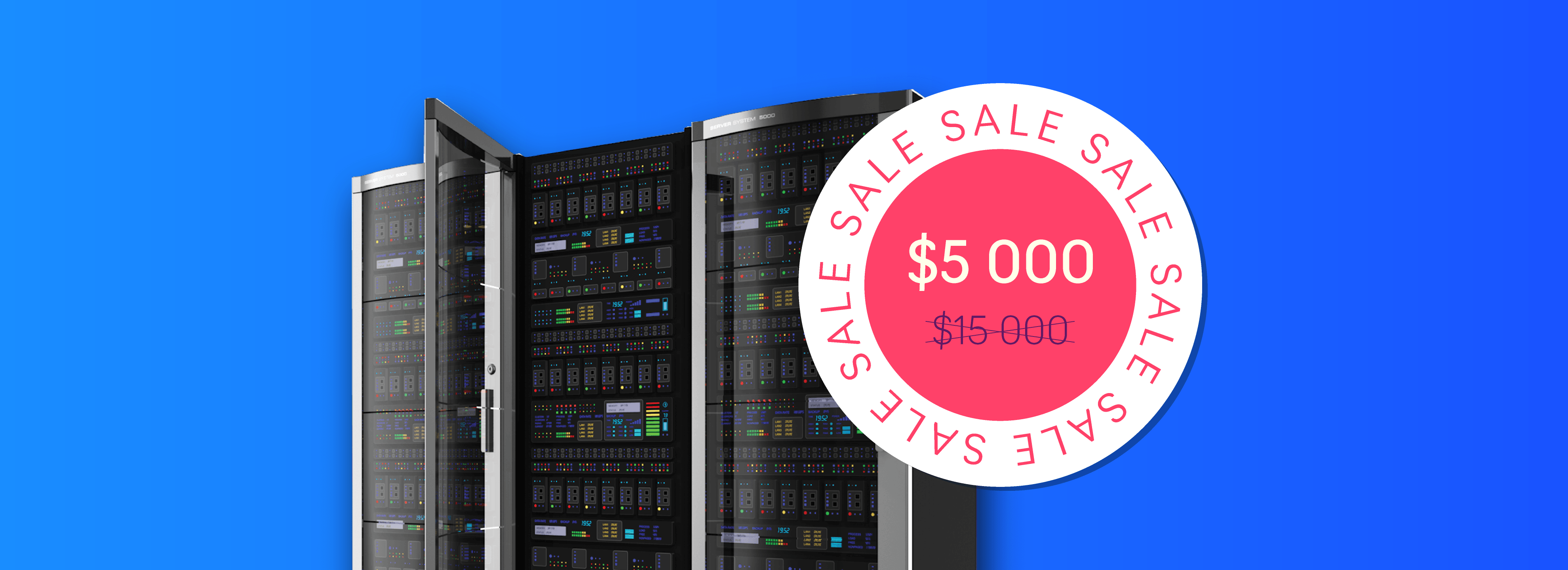If you ask what mobile apps today do not require any
Client-side data storage
That is, storing data in the device itself. In this case, the app will even work offline, but will lose interactivity, and will only be able to update itself with new content by downloading new versions from the store.
Who might make use of this model? Mostly those who distribute static content that does not require interaction. Imagine you’re a writer or a magazine publisher and you promote your creative works or new issues through an app that updates all of its content with every new version. Apart from text, static content may include images, videos or games. System features like payment will still be available, and the user will be able to enjoy new content that’s already present in the app by using
Serverless app architecture
Serverless app architecture is a solution that requires neither specific knowledge for its development and maintenance nor a sizeable budget — the support is provided entirely by the cloud service you will base your architecture on. Some of the services that have ample capabilities for it are AWS, Azure and Firebase.
Firebase is especially noteworthy; to put it shortly, it’s a BaaS (Backend-
A few examples of working with Firebase in Live Typing’s projects:
- Notifications in Yodel work via Firebase Notifications. Advantages: the solution is free, there is no limit on the amount of sent notifications (which are the app’s primary feature), convenient integration and high flexibility with advanced targeting.
- Analytics in Mandu work via Firebase Analytics. Apart from the usual metrics, some of the stats that are tracked are language, font and color theme switches, frequency of WebView usage, sharing, frequency of settings resets to default, frequency of usage of article addition options in Mandu, screen orientation and a few other special events.
Usage of SaaS services
Sometimes the app needs typical features which are extremely difficult and costly to create and maintain, and might also require a few bureaucratic hoops to jump through. As a result, they are seldom created from scratch. A good example of such a feature is payment, and the de facto standard in this regard is to use a bank’s payment gateway.
This is also relevant for a lot of other app features. Do you need chats or push notifications? It’s cheaper to use premade ones in the form of SaaS (Software-
Some of the examples include helpdesk chats for customer support like Chatra, Zendesk and Intercom and user chats like Layer, Applozic, Sendbird, Quickblox and Pusher, as well as payment engines like Stripe and CloudPayments. All of these tools are
Working with data through integration with free tools
Instead of using convoluted custom forms you can use a Google form, collect data in a Google spreadsheet instead of an admin panel, and use a Telegram bot instead of an app. While this may seem eccentric, it’s a perfectly reasonable — and underrated — way most often used by savvy and thrifty people. If you’re one of them, you’ll only need someone to set everything up. Here’s a quick guide to using Google spreadsheets instead of a JSON
When we’re talking about cutting costs, there are always numerous details, subtleties and doubts. This article is only to show you that hiring a