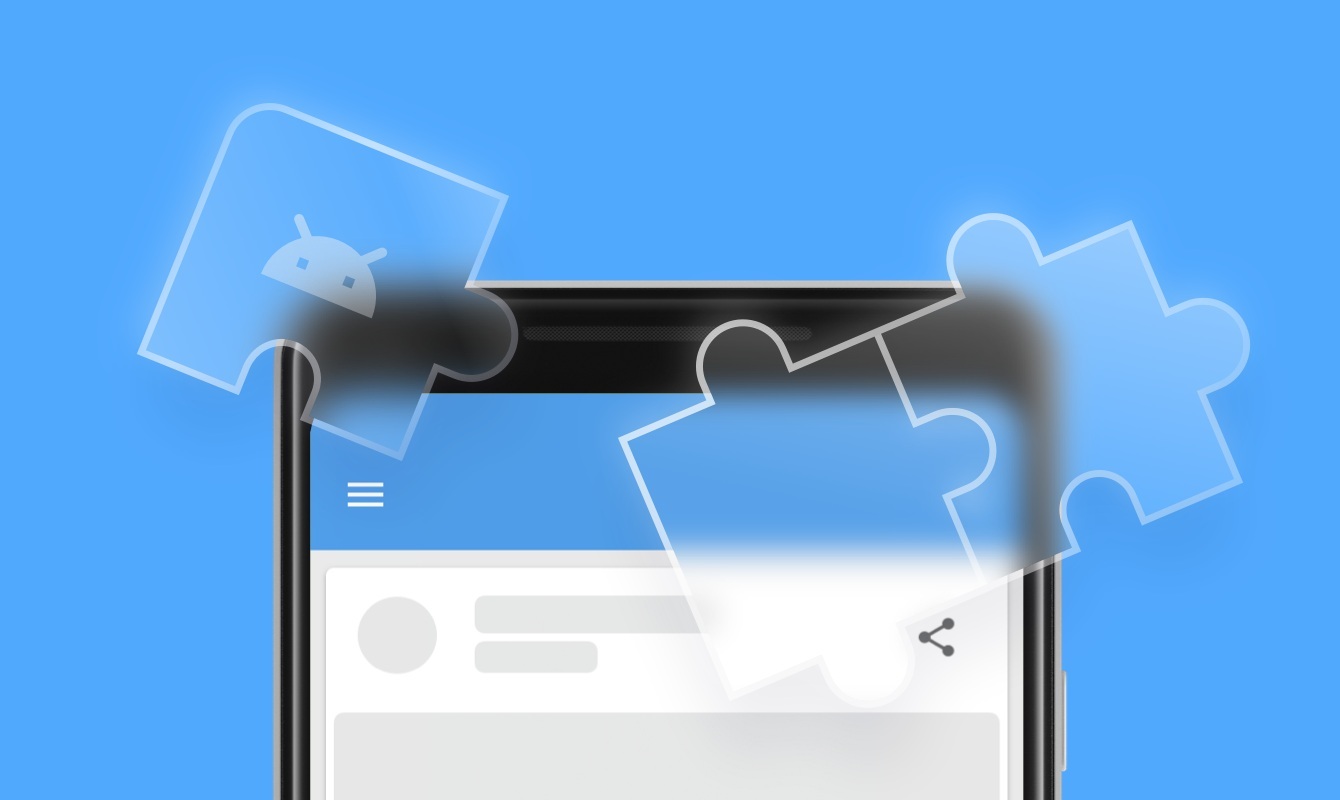In 2007, Google developed the Android open source operating system. Smartphone manufacturers no longer needed to buy an OS license, making it possible to reduce device prices. Nowadays there are more than 24000 types of Android devices all around the world encompassing different price ranges, and everyone can afford a smartphone.
A large audience along with a broad variety of devices are the two key characteristics which directly shape the development and monetization of Android apps. If you ignore this while working on your first project, you might end up spending more time and money than necessary.
Specifics of the Android platform and how they affect app development
1. A variety of up-to-date versions
Developers have to optimize their apps for all the existing release versions of Android. This takes up a lot of time because each version has its own specifics: i.e., not all development methods that work for Android Oreo will work for Android Lollipop.
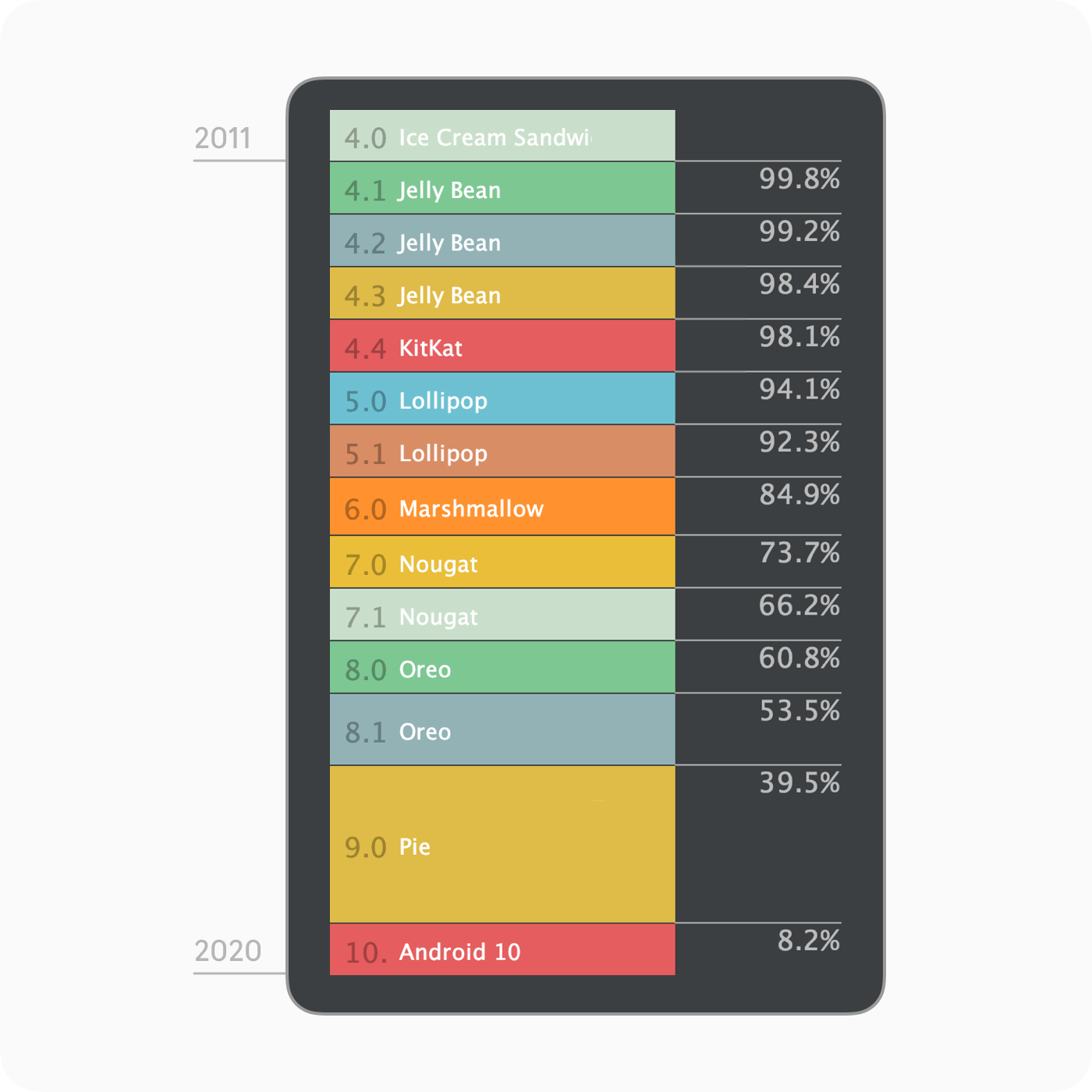
The code has to be verified by the QA department that test-drives the app on different versions of Android. If QA finds an error, the app is submitted for reworking; then the developer updates the code and QA checks it again. This goes on until the app works without any errors on all the versions.
The number of versions supported by the app should be determined at the planning and research stage. Together with the customer, the developers need to assess whether the app should run on outdated versions. For instance, AR technology is supported by Android 8.1 and higher versions, while lower versions simply do not have enough resources to run it. If the customer wants a "virtual try-out" feature on Android 7, the developers will have to look for special solutions to adapt the technology to this version.
2. Shell conflicts
Along with the Android system itself, Android-based devices run a shell or firmware — a subsystem introduced by the smartphone manufacturer. It covers the features that the basic Android system does not have that the manufacturer wants to implement.
For instance, Xiaomi smartphones run on Android, but they have additional standard internals as well in the form of the MIUI (Xiaomi User Interface) subsystem. Up until the 12th version of MIUI, Xiaomi did not have a menu, and app icons were more-or-less "gathering dust" on the desktop, much to the users' discontent. The manufacturer updated MIUI's features with the inclusion of dynamic wallpapers, animations and a dark theme. The shell inherits some elements from the main system: in MIUI 12, these include gestures that correspond to those in Android 10.
However, shells can conflict with Android apps. For example, Samsung passes the captcha for the user on its own if it considers the user to be a real person. Xiaomi tries to prolong battery life of the device by blocking apps running in the background. Because some Huawei devices do not work with Google services, they need to employ a different library for displaying maps other than Google Maps, which amounts to additional time spent on development and testing.
3. Variety of screen resolutions
A large device fleet also implies a wide difference in screen quality. The screens of Android devices are divided into eight types depending on the density, but in mobile development we generally use only five of these types.
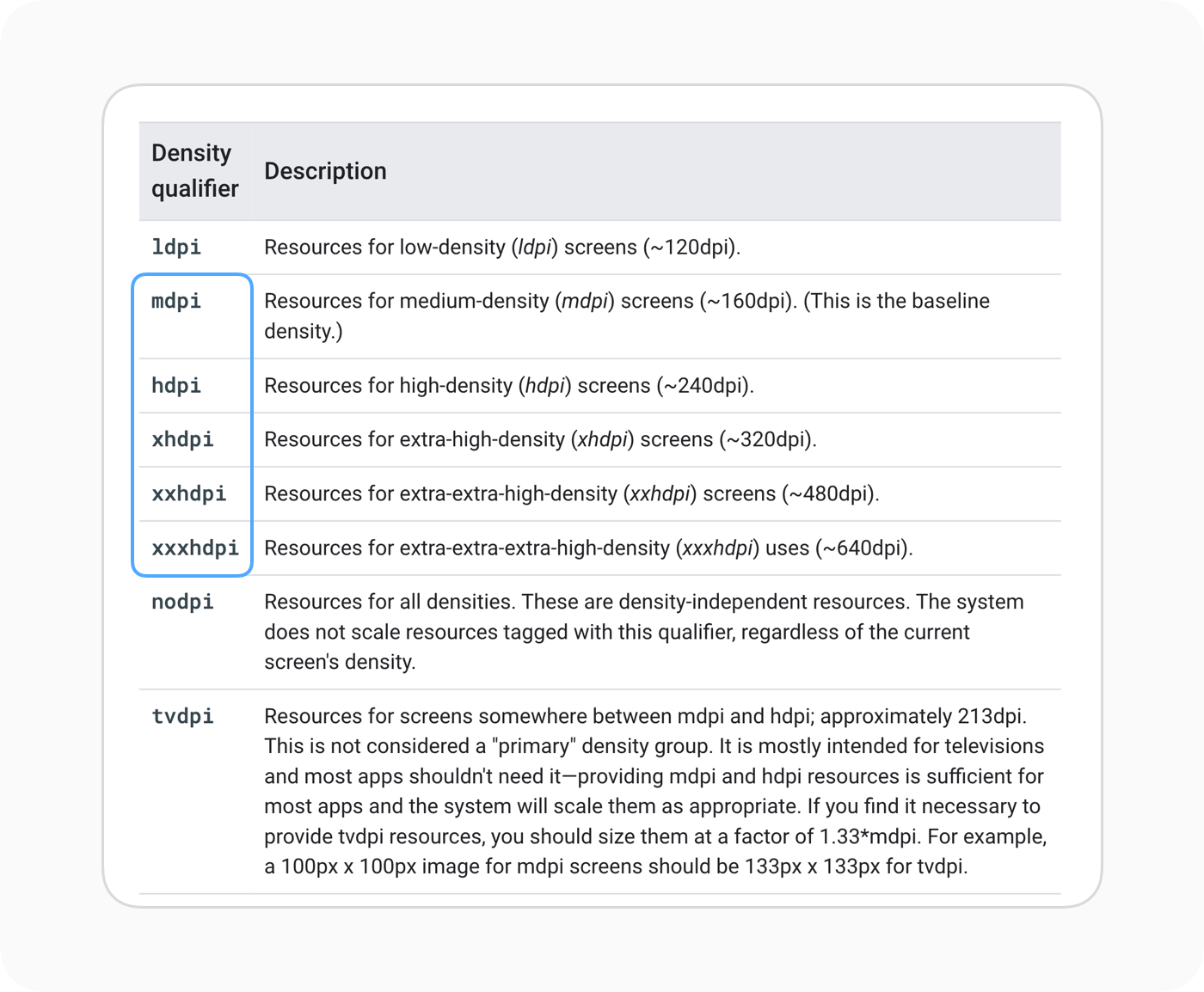
Each density requires a set of images of suitable sizes (this applies to raster images, as vector images are adaptive). The designer needs to cut icons, buttons and other images into five sizes. Afterwards, the developer uploads different sets of images into five project folders so that the app gets the images required for each screen type.
Whenever a user installs the app on their phone, the system determines the device's screen type using the modern AppBundle format and downloads only the folder containing the images for the required density type. As a result, the app's screens look smooth while the device's memory is not cluttered with unnecessary files.
4. Adapting for tablets
Developing an app that adapts to tablets takes up more time, as the developer has to design screens for two device types simultaneously.
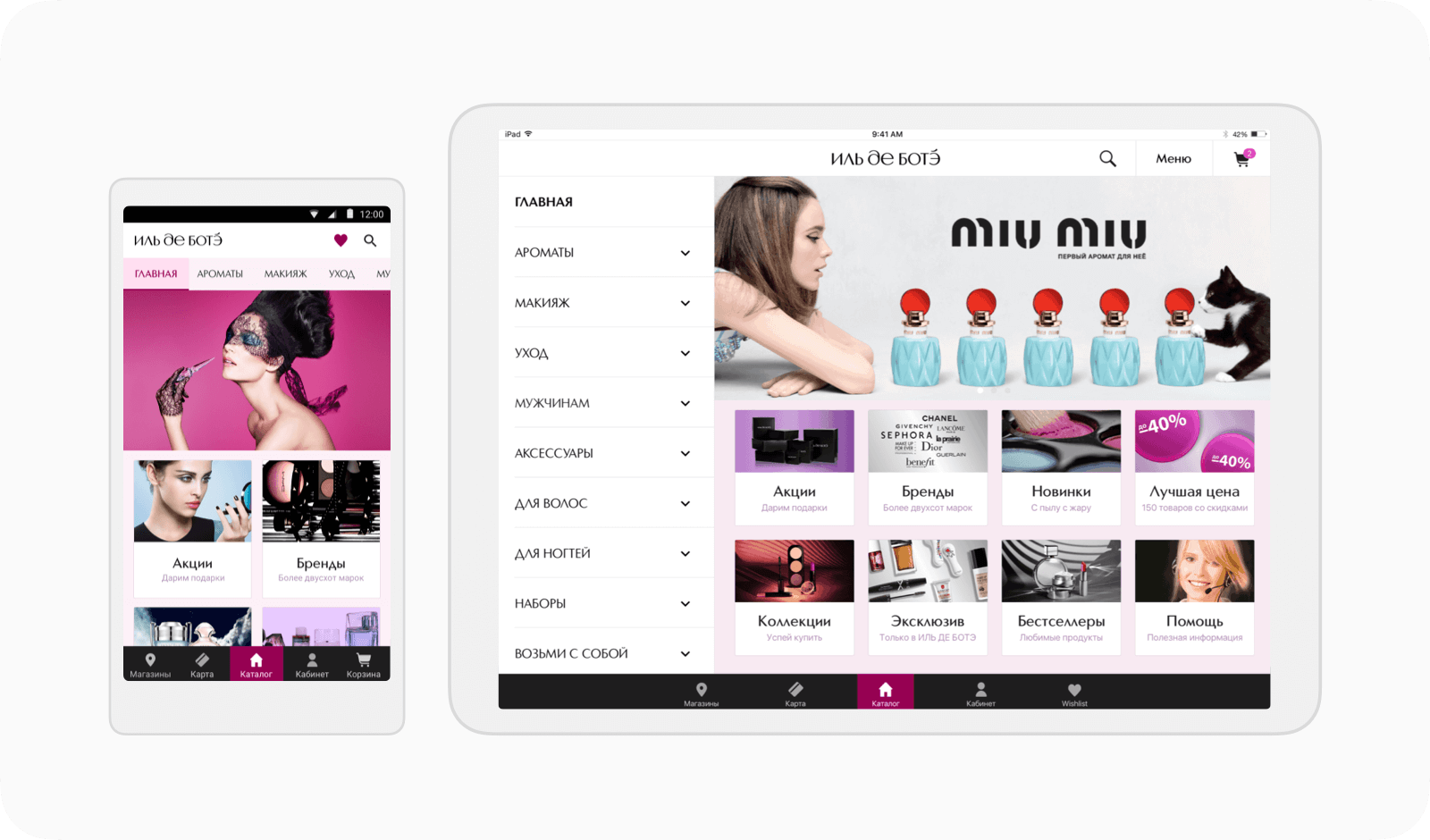
The customer should inform the developer in advance about their decision to have a tablet version. If the customer suddenly declares that they want a tablet version halfway through the development process, it might require serious changes in the code architecture, considerably slowing down the creation of the mobile Android app.
It takes time to work out all the solutions, but a stable release of the app depends solely on the developer's careful attention to technical details. If you want to start your business with an Android app, contact us, and we will undertake all the tasks required for its development.
Designing apps for Android: the reasoning behind Material Design
The user might not perform the expected action due to mistakes in design; consequently, it is essential to take human psychology into account during interface development.
"Human error? No, bad design".
— Don Norman, founder of NNG
Presently there are more than 3 million apps on Google Play. If every designer offered their own navigation solutions, the user would simply be confused: where should I look? How do I go back? Where's the "Add to cart" button? These questions are usually not an issue, because Android app design is normalized by the Material Design guidelines — a set of standards that determine how apps that enter Google Play should be designed. When designers follow these principles, the user gets an app that feels easy to navigate.
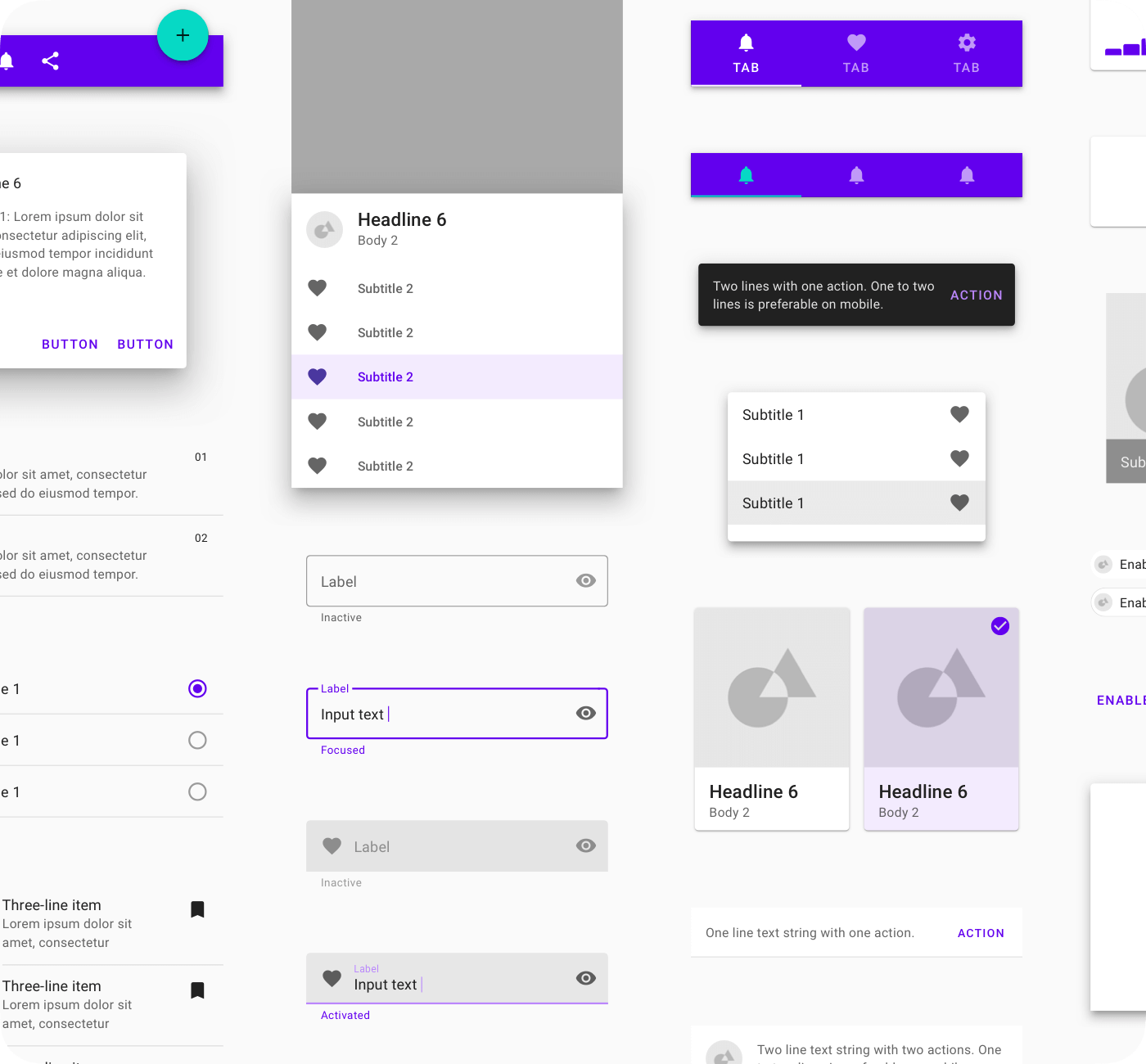
Distribution of Android apps: pros
1. Low price of placement in the store
You can only upload apps from the developer account. However, in Google Play, you pay for the developer account once, and it costs only $25. By comparison, owners of iOS developer accounts have to dish out $99 every year.
Google Play is not the only store that can let you host your Android app — it can also be done in Samsung Store and Huawei AppGallery. Developer accounts in these stores are free, but apps will only be available to owners of Samsung and Huawei devices.
2. Quick releases
Apps are released in Google Play within three days, or, on rare occasions, within a week. The store does not impose any special functional requirements for the product, so you can publish any app that does not violate the terms of service.
In our "How to publish an app on Google Play" guide we have spelled out how to release an Android app from A (creating an account) to F (featuring). If you need any help publishing your app, write us or call +7 495 204-35-03, and we will take care of all the issues related to its release and support.
3. Large audience
Sales of Android smartphones exceed sales of smartphones with other OS: in Germany, France and Italy the percentage of phones on Android amounts to 80%, in Mexico, Brazil and Argentina it reaches 90–95%, while in the USA, Great Britain and Japan it's still a very solid 60%. In Russia in 2019, 73% of people used smartphones with Android.
Presently the platform has 2.5 billion active users, which means that releasing an app on Google Play grants business owners access to a third of the world's population.
4. Downloads
In 2020, the amount of downloads of apps on Google Play increased by 35% and reached 28 billion, outperforming App Store by as much as three times. According to the projections made by the Annie App service, this number will continue to rise, which means that owners of mobile apps will get even more space to promote their business through the store.
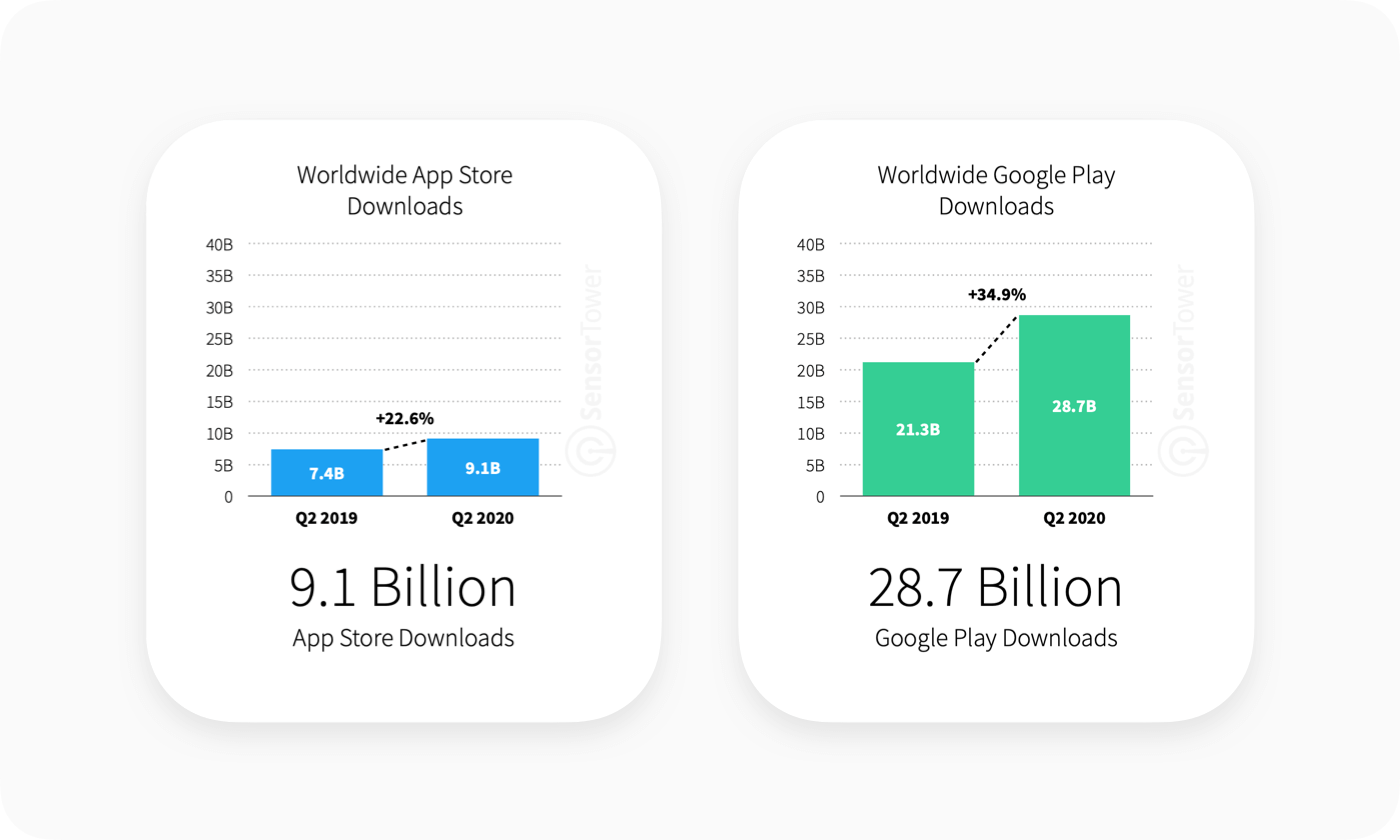
Making money with your Android app
There are multiple ways to monetize your app. Their effectiveness depends on how useful the app is to the user, whether it solves their problems and whether it makes their life easier.
- Paid apps
The cost of apps in Russia is usually put somewhere in the range of 15 to 42000 rubles. According to statistics, Android users download 4.2% fewer paid apps than iOS users, but this does not mean that the Android audience isn't willing to pay — you just need to give them an app that they'll consider paying for.
- In-app purchases
In-app purchases are anything that the user can buy and use within the app, including subscriptions, one-time purchases — for example, presets in photo editors. People are fine with buying useful and inexpensive products on a regular basis; however, the stores take 30% of the cost as a service fee, so you should expect to see only 70% of the revenue.
- Ads
It's easier to attract users to a free app, so in-app ads are a great way to make money yourself while providing people with content you don't have to pay for. The more downloads the app gets, the more ad monetization earns you.
How to start developing an Android app
To get started, call +7 495 204-35-03 or write us and get a free consultation on your project. We have been developing Android apps since 2010 and it's highly likely that we have already done something similar and know how to save your time and money.
In this article we have told you about the specifics of mobile development for the Android platform. As the saying goes, knowing is half the battle... the other half is to release your app in Google Play.